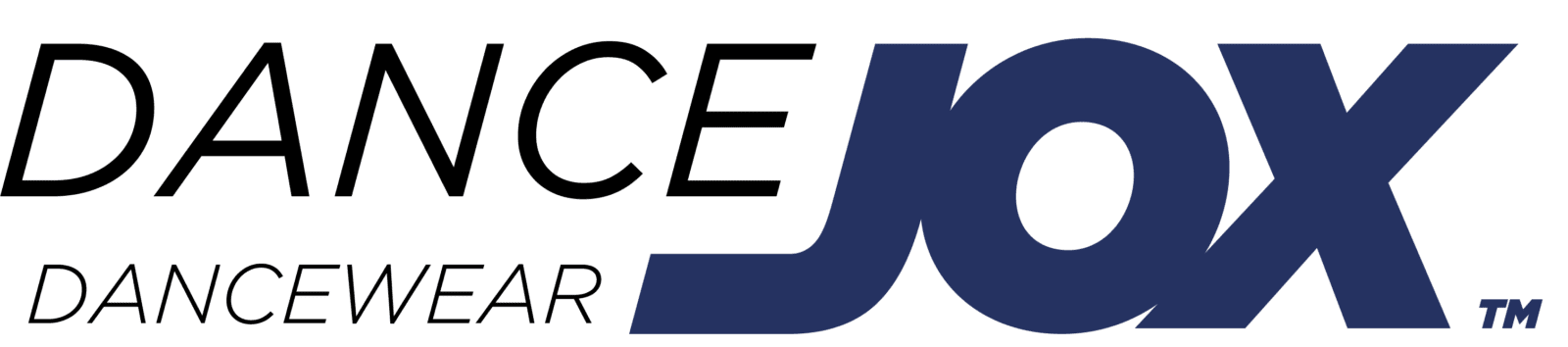Getting started
View this page on a computer for ease of seeing and understanding the instructions
Once your affiliate account is approved, sign into your account, then proceed to these steps.
Step 1: Click “Affiliate Dashboard” in your account menu.
Step 2: Click “Profile”
Step 3: Enter your name
Step 4: Enter your PayPal address (you must have a PayPal account to get paid)
Step 5: Click SAVE
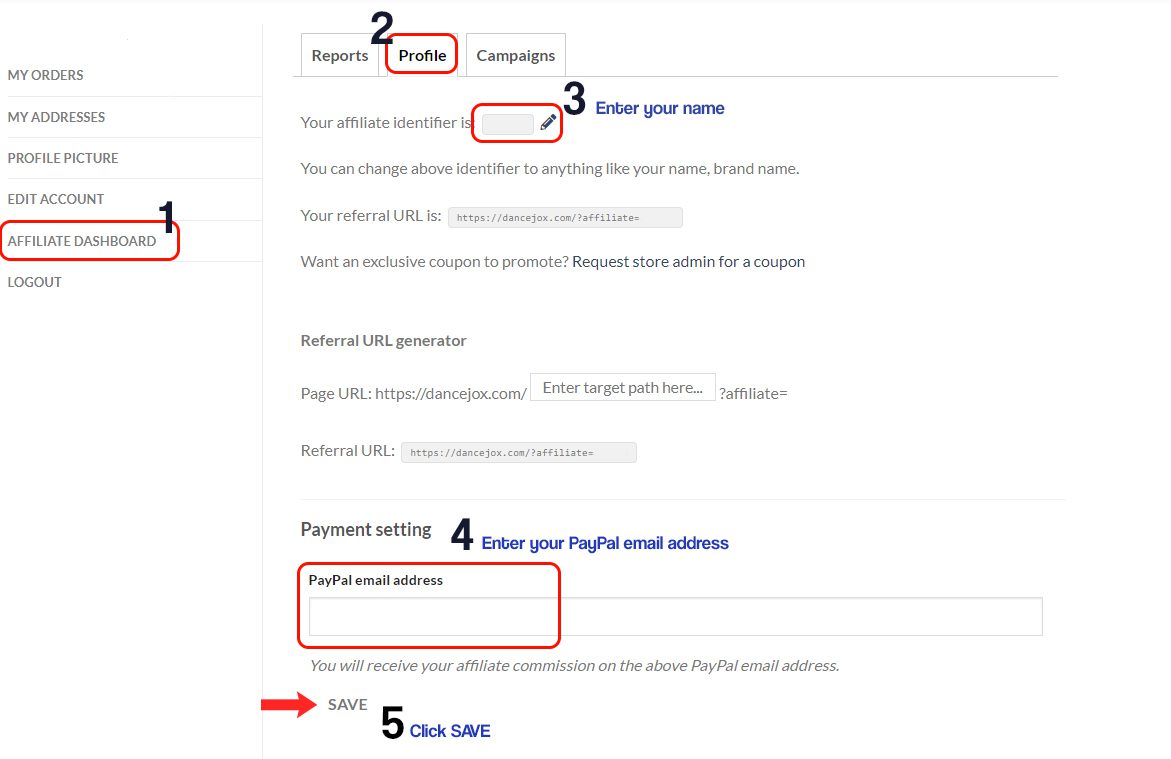
Pictures and logo
Here are some materials to download to share on social media. Feel free to create your own content of dance related poses.
Don’t feel you need to wear just the dance belt. You can simply post your own photo with a caption directing followers to your affiliate link.
To Download: Right click image and “save image as…”
To Download: Right click image and “save image as…”
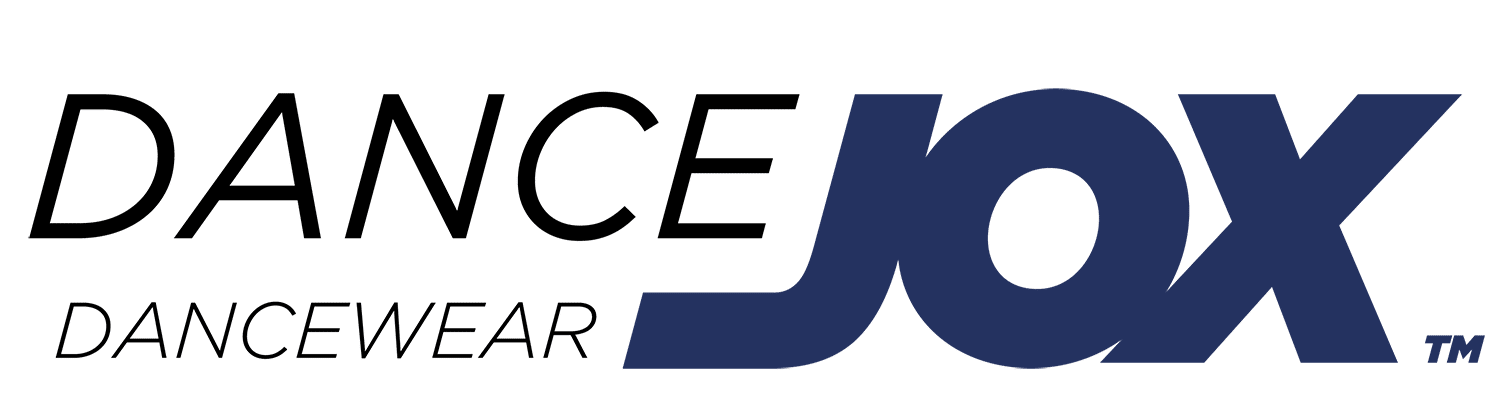
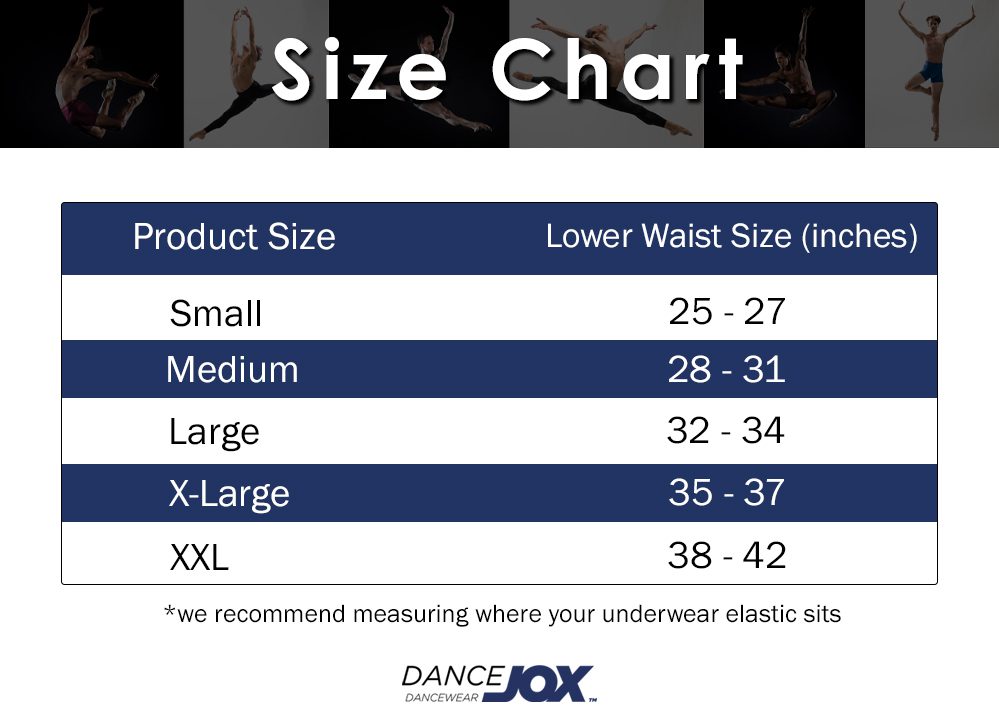


Ways to Promote
Here are some of our suggestions to get your link out to your friends and social media followers.
YouTube Review
Create a short video about your experience with the Dance Jox dance belt and how you feel about it. Don’t forget to tell your viewers to click the link below as you are an affiliate and you will get something for promoting. People love clicking links to support others!

Instagram Post and Story
Place your affiliate link in your bio. We recommend Linktree that way you aren’t limited to just one link to your bio.
Create a story showing your dancing or mention of our products. Tell your followers to click the link in your bio.
Click here — Linktree

Via Text or Email
Share your link via text for your buddies to click on. Tell them they need to get the most comfortable dance belt, and they’d be helping you out at the same time.

Website or Blog
Create a review of our products and embed your affiliate link to shop at our site. If they purchase, you get paid!
Not yet signed up?
Join in to make some extra cash. Promote our products, share your link and get paid.